If your web pages take more than a second or two to load you will have large numbers of potential visitors click off your site and never come back. You simply can’t afford to have that happen! In this video I show you an easy way to have your web pages or blog posts load faster and keep your visitors from clicking away. This can be a huge thing for you!
Welcome, I’m Glad You’re Here!
o
My goal is to help you create and market a digital info product of your own online. If you have an idea for an ebook, a video or series of videos, or a membership site you will profit from the ideas I share.
Most people begin by creating an ebook type product because there are fewer moving parts in its creation. But eventually people often graduate to video type programs because they often have a higher perceived value (and other reasons). Some examples of digital info products include…
• ebooks
• videos
• software
• case studies
• combination products
• membership sites (free and paid)
• online courses
• one-to-many coaching
00(often delivered by webinars or tele-seminars)
• one-on-one coaching
00(often delivered via phone or Skype)
One factor of success in this business lies in providing tremendous value in your products. This will help you get glowing testimonials for your products as well as gaining respect with your buyers–this helps to create repeat buyers when you create other products down the road.
Teaching Through Online Courses & Membership Platforms
This is a long post but I know you’ll find value in it. Download this post as a PDF file to read it at your leisure and use it as a reference down the road. Download Here
Most of us in the info product marketing business got our start by creating an ebook or two and promoting them online. And—a simple ebook could typically be sold for anywhere from $7 up to perhaps $97 depending on the content and how hungry the niche is for information on the topic.
Of course this model still works today if done properly. But if you go down this road you will likely think about turning your expertise into some kind of online course or membership-type site.
The advantages include the ability to charge much higher fees than you could get for a single ebook. There is also the matter of the continuity model. While with a typical online course a single initial payment is made for complete access, with a membership site (which may contain the identical content) ongoing monthly payments must be made for continued access thus providing you with recurring income from each member.
How does one set up an online course or membership training program? There are many, many ways but I’ll give you examples of platforms many people use.
FOR ONLINE COURSES…
The following online course platforms offer somewhat similar functions, but each has its own unique parts as well. Fees you generate through Teachable will take 30-60 days to be deposited for your access while fees generated through Thinkific are available to you immediately. I have taken a number of excellent courses myself through Udemy.
I created a course through Ed2Go (below) that ran successfully for 10 years. They are very selective about instructors they take on. In fact for quite some time the Ed2G0 site has a message stating they are not accepting applications for new courses. I don’t know why.
Teachable
https://teachable.com/
Thinkific
https//www.thinkific.com
Udemy
https://www.udemy.com
Education To Go
https://www.ed2go.com
One advantage of using such platforms is that they provide you with a platform, a template to present your course through to give it a professional look.
FOR MEMBERSHIP COURSES…
Using A WordPress Plugin
https://wordpress.org/plugins/
If you are running WordPress your can search the official WP plugins and in the search box enter “membership”. Many dozens of popular WP plugins will appear. You can read about each one and find the one best suited to your needs.
Easy Member Pro
http://www.easymemberpro.com/
This was the first membership script I used and it worked fabulously. I used it for several years. It is fully featured and I never had an issue with it. $127 single site license & $197 for an unlimited site license.
WishList Member
https://member.wishlistproducts.com/
A friend recommended WishList Member a few years ago and I loved it. I currently use it on all of my membership sites. It is extremely robust with every feature you can imagine and more. $197 single site license & $297 multi-site license.
Most membership scripts to not provide payment processing (a few do). So, you would most likely either use PayPal to accept payments or offer access to your site by using something like Clickbank.
What Is A Sales Funnel?
You’ve seen them everywhere. You go to buy a new car and there are thousands of dollars of options available. You want leather seats, they can give you those. You want a push button parking brake system? You can get that. You want a keyless entry system? You can get it. But those up-sells all come with a price. And that’s the idea behind a traffic funnel–offering up-scaled versions of your product to make it work faster or better.
Before I give you some examples my suggestion is that if you are working on creating your first info product, then get it out there and selling first–and they work on incorporating a sales funnel for it.
A simple sales funnel might incorporate an up-sell. Suppose you have an ebook you are selling for $27. You might create a series of four videos which would show buyers how to even better employ the concepts in your ebook. Now how you deploy your up-sell depends on the payment platform you are using. Clickbank offers a Pitch Plus Feature that makes it very easy to add up-sells to your funnel. JVZoo has a drag and drop funnel creator which, again, makes creating a funnel extraordinarily easy. See it here.
If you were simply using PayPal you could have the payment button on your sales page not go to PayPal, but go to a secondary sales page where you offer your up-sell product (your ebook with the videos). At the bottom of that page you would have one link that says something like, “Yes, I want the main product plus the videos” and another link that says, “No thanks, I’ll just take the main product”. Each of these links would go to a separate PayPal payment page.
Sometimes people incorporate down-sells as well. Here a product is offered for some price. If the visitor tries to click off the page they are re-directed to a secondary sales page where the product is down-scaled (not offering all of the features in the main product) but at a low price. This might encourage some people unwilling to pay the main price to buy at the lower price. Dave Guindon’s Exit Splash is often used for such things by many marketers.
Yes sales funnels can become quite complicated, but again, get your product up and selling first and then get into creating a sales funnel!
Free Website Traffic
Of course you want free traffic to your website; we all do. One of the very best ways to get free, highly-targeted visitors to your website is by creating YouTube videos. But they can’t be run-of-the-mill videos like everyone else creates. They must be able to engage, to entertain and to deliver the good content visitors are looking for.
But you must use your videos to drive traffic to web assets you control–web pages on your own domain where you can convert visitors into subscribers on your mailing list. You’ll need an auto-responder account to set up squeeze pages (opt-in pages) to do this. You offer a bonus to your YouTube viewers and put an active link to your squeeze page in the description of your video (right at the top)!
NOTE: IF you put a link to one of your pages in the description of your YouTube video, it will not be active and clickable unless you include the (http://www) prefix before your domain.
EXAMPLE:
mikesbigsite.com, would not create and active link
http://www.mikesbigsite.com, would create an active link
In your auto-responder account you designate the download URL for your bonus product when subscribers join your list. The delivery will then be an auto-pilot process.
YOU MUST BE ABLE TO KEEP VIEWERS EYES ON YOUR VIDEO; YOU MUST KEEP THEM ENGAGED IN YOUR MESSAGE!
 Let’s talk about the engagement factor I mentioned above. YouTube provides you with the platform for delivering free traffic to your videos. But to grab that traffic you must have a drop dead magnetic title for your video. Something that intrigues people. Something that leads them to believe your video can answer the question they came to YouTube with in their mind.
Let’s talk about the engagement factor I mentioned above. YouTube provides you with the platform for delivering free traffic to your videos. But to grab that traffic you must have a drop dead magnetic title for your video. Something that intrigues people. Something that leads them to believe your video can answer the question they came to YouTube with in their mind.
The thumbnail image for your video must be better than those of your competitors. YouTube gives you the option of selecting one of three images they grab from your video, but they also give you the option of uploading one of your own. I always do this.
Once a visitor plays your video you MUST hook them in within the first 10 seconds. You must give them a reason to stay. You must convince them that you will deliver the answer to the question they came to YouTube to find.
If you’re doing a “live person” video be cheerful, upbeat and don’t forget to smile. Look the camera in the eye. Use inflection in your voice and incorporate slight pauses in your speech to emphasize key points. Create the illusion of motion even if there is none. You could zoom in, zoom out, change your stance or seating position. Maybe even throw in a Ken Burns effect or simple transition for any static images you show.
I can definitely help you with that. Today you can access my twelve-part video training series titled, The Tube Mastery Studio. And the best part–it’s completely free today. So put your charge card away, you won’t need it here.
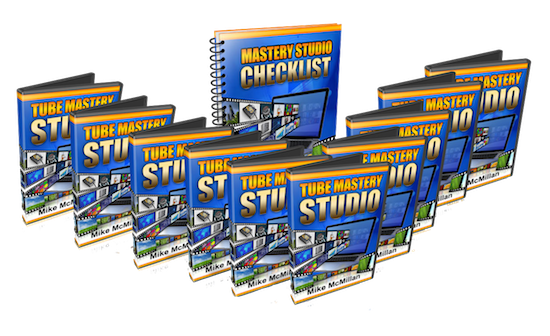
Get access to my free YouTube video creation and monetization series right now here: Tube Mastery Studio
Be Careful Using Grammarly In Your Auto-Responder Account
Guest Post From Eric Louviere
Eric Louviere is an Internet marketer I respect greatly. I ran across this post he made on his blog about a year ago. I talked to him and asked if he would mind if I reposted it on my blog (and of course include a link back to his blog) and he generously consented. For people who feel stuck and are spinning their wheels, I think this will be very helpful!
By Eric Louviere

I did an interview with a guy and he did a great job of asking me questions about the beginning… about going from zero (just getting started online) and growing to around 1k per month.
He was mostly interested in that first 1k per month or so. I had to really think back to 2005 or so, and after the interview, I kept thinking about it. Most are not interested or thinking about making a million… or even six figures.
They are thinking… 1k per month (if that).
So, times have changed a bit since 2004 and 2005, but the way I did it, still freaking works today! Here’s to this hopefully helping one or two:
Stage One:
I spent a long time just reading people’s posts here. I would follow people very closely and read everything I could find by… Continue reading “Guest Post From Eric Louviere”
The Guys Who Rock The World
There is no doubt that creating a relatively simple ebook or video series can make you some good money if it’s done right. And I know you’d probably love to do that.
But someday perhaps you’d like to step it up a level. Not just a little step but a huge step. Don’t get me wrong, there are some massive goings on by product developers selling standard type info products. But the real money comes in from doing high-end consulting for clients.
In almost every niche imaginable there are folks doing mastermind and coaching programs bring in hundreds of thousands of dollars a month. And while you might thing such a think is way beyond your means–it may not be.
Running a high-ticket coaching program is not a matter of learning just one secret skill and then taking off. There are a number of skills one must master. You need a specific skill set in an area, the ability to run successful webinars, the ability to get affiliates to help you promote your sales webinars and–you need traffic! Once you can do those things successfully there is really no earnings cap for you.
I’ve learned much of what I know through 20 years enrolled in the school of hard knocks. But I’ve also paid many thousands of dollars to get in to high-ticket coaching programs offered by some of the best people in the world at what they do.
While there is no “best person” to get you into the million dollar a year bracket, I’ll share some of the people who I’ve learned some tremendous skills and techniques from. You can Google any of them up if you’re interested; they’re all easy to find.
Niel Patel: Crazy Egg, Kissmetrics, customer acquisition
Russ Ruffino: Get high-end coaching clients, webinars
Todd Brown: Traffic funnels
James Wedmore: The YouTube guru
Eric Louviere: Internet Marketing
Justin Brooke: IMScalable, traffic, media buying consultant
Frank Kern: The king of online marketing, consulting and copywrtiing
Alex Jeffreys: Getting high-end coaching clients
Christian Mickelsen: Top-selling author, coaching, personal growth
Brendon Burchard: High Performance Academy, just amazing
If you get some time you might want to look in to what some of these guys do. For different reasons, they are a great!
No–I Won’t Promote Your Product!
The biggest problem product developers have when they launch a new product lies in getting traffic to their sales pages. Sure, you can get as much traffic as you want if you’re willing to pay for it. But most beginners don’t have the pocketbooks to run PPC programs 24/7 with no guarantee they’ll show a return on their investment.
I will say that prior to launching a product it’s generally a good idea to run some PPC campaigns to test various versions of a sales page to see which version delivers the highest earnings per click, but when the moment of truth comes, it’s always best to have a cadre of high-octane affiliates promoting your product to their list. Continue reading “No–I Won’t Promote Your Product!”
Creating A JV Page For Your Product
One of the very best ways to generate traffic, make sales, and grow your list is by having affiliates promote your product for you. Essentially, they send you free traffic and you do your best to convert the visitors into buyers on your sales page.
But beyond the sales we also have an opportunity to opt those visitors in to our list in the process. You may do that with an opt-in form on your sales page, or–you may use some manner of exit script to capture leads when they try to leave your page (a better option).
There are basically two techniques of getting affiliates to promote for you. You can go out into the marketplace and find product vendors with products in the same niche as yours and contact them about some type of joint venture. Obviously, this can work. If you are in the midst of launching your product, you likely promote your launch at one product launch forum or another.
Another option and one that many top-level marketers rely upon heavily is… Continue reading “Creating A JV Page For Your Product”
